Dear users, please take note! Microsoft has officially announced that Skype will cease its service in May. This means that the Skype number you are currently using will soon no longer be available for normal use. To avoid the inconvenience caused by communication interruptions, it is urgent to transfer your Skype number to the stable and reliable IntBell.If you wish to transfer your Skype number to IntBell, you can obtain assistance through the following two convenient methods:
Please send your transfer requirements and relevant details to support@intbell.com. In the email, try to clearly describe the usage situation of your current Skype number, the materials you need to submit, and other information, so that the customer service team can serve you more efficiently.
You can visit the official website of IntBell at http://intbell.com and find the online customer service entrance on the website page. When communicating with the online customer service, accurately inform them that you want to transfer your Skype number. They will guide you step by step through the subsequent operations, including the materials you need to submit and the information you need to confirm.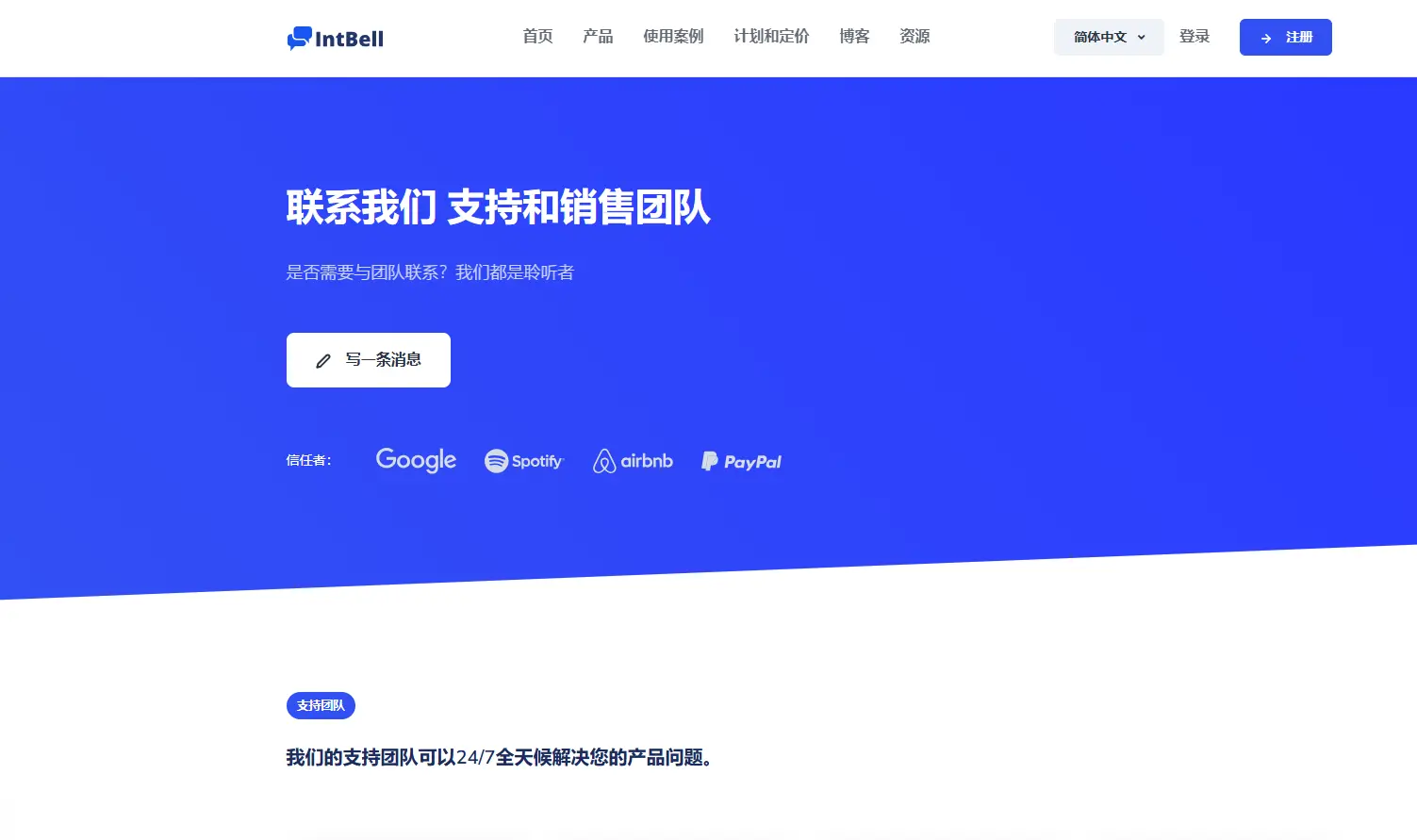
If you plan to transfer your number from Skype to IntBell, you need to fill out the “Letter of Authorization” as required and provide the following detailed information:
No matter which method you choose, IntBell’s professional customer service team will wholeheartedly serve you and help you successfully complete the transfer of your Skype number to IntBell.