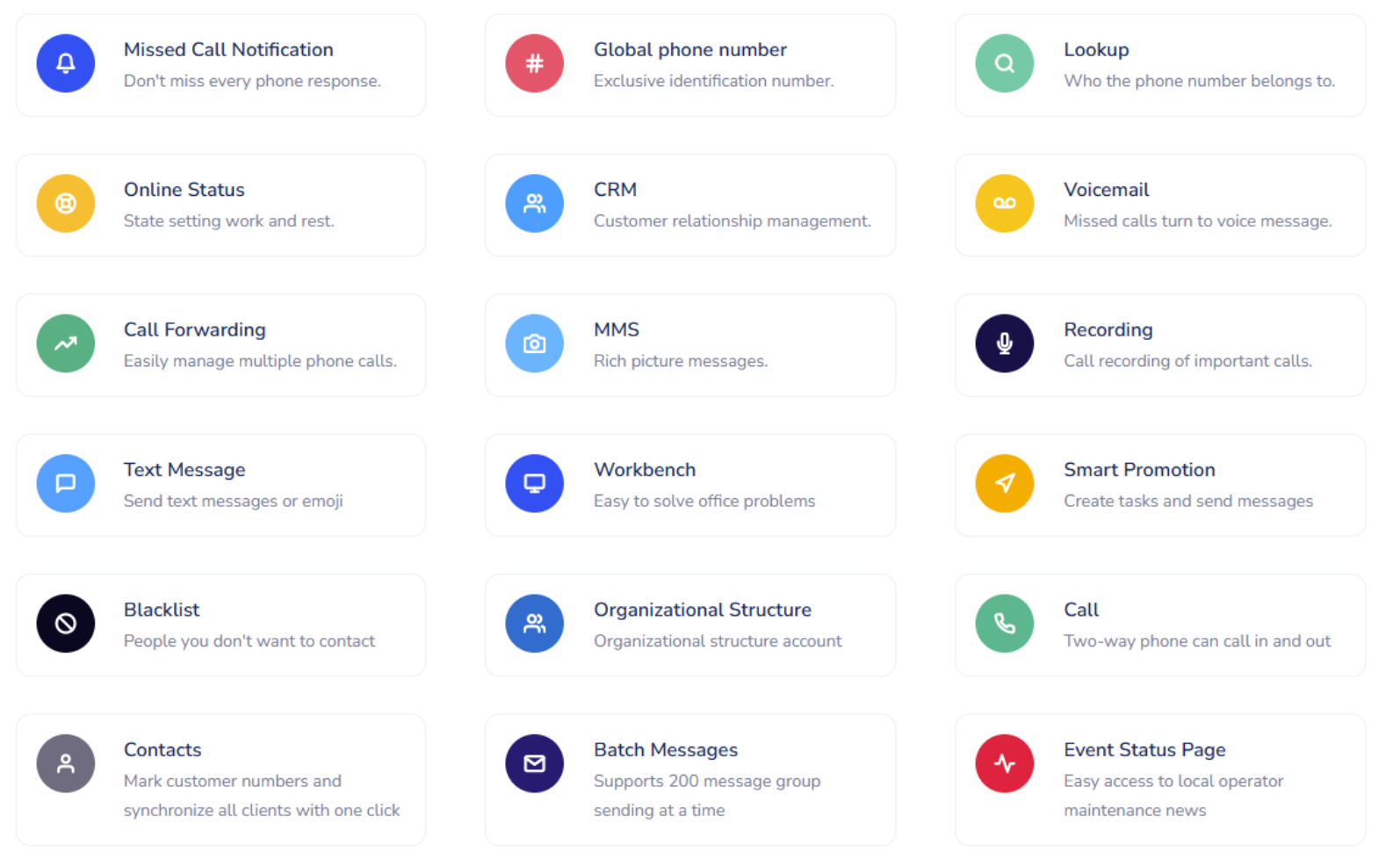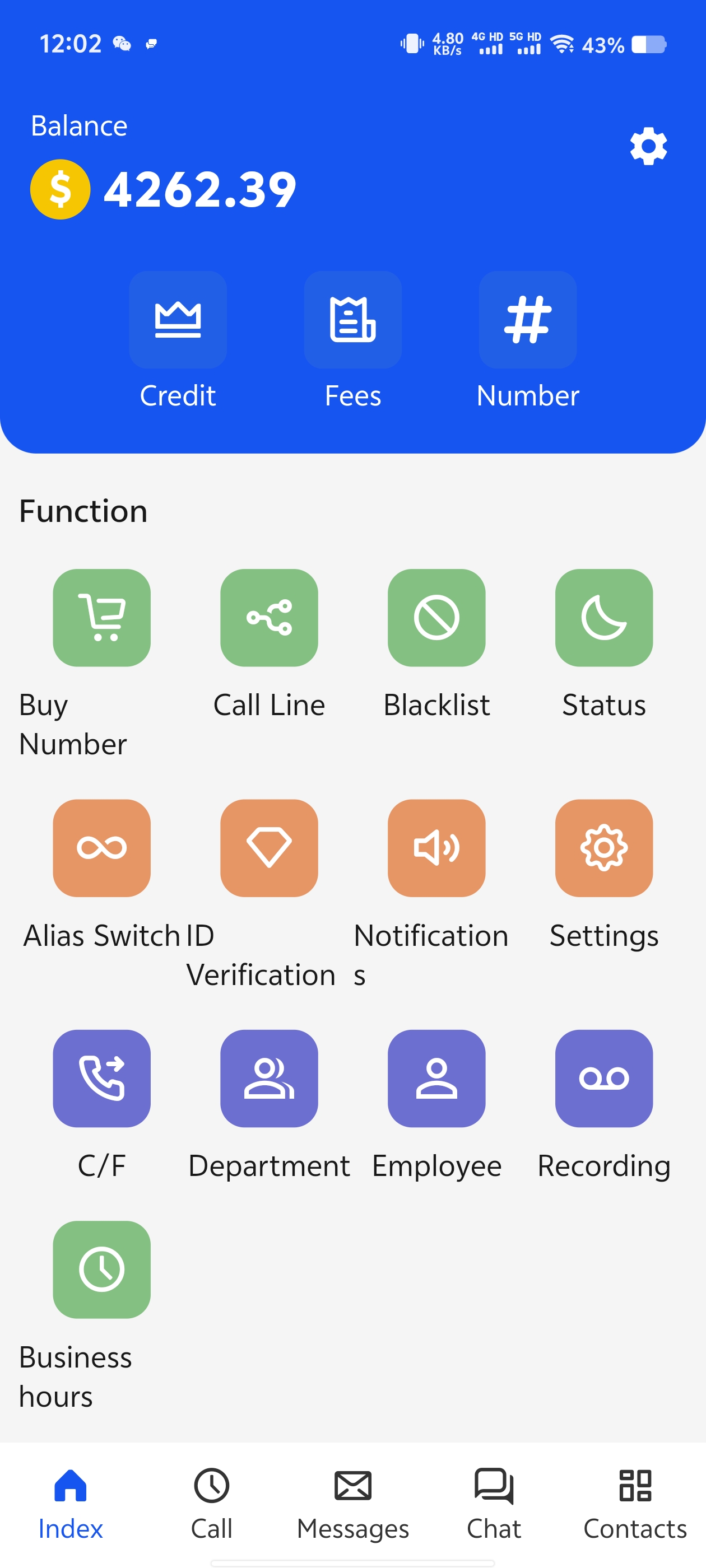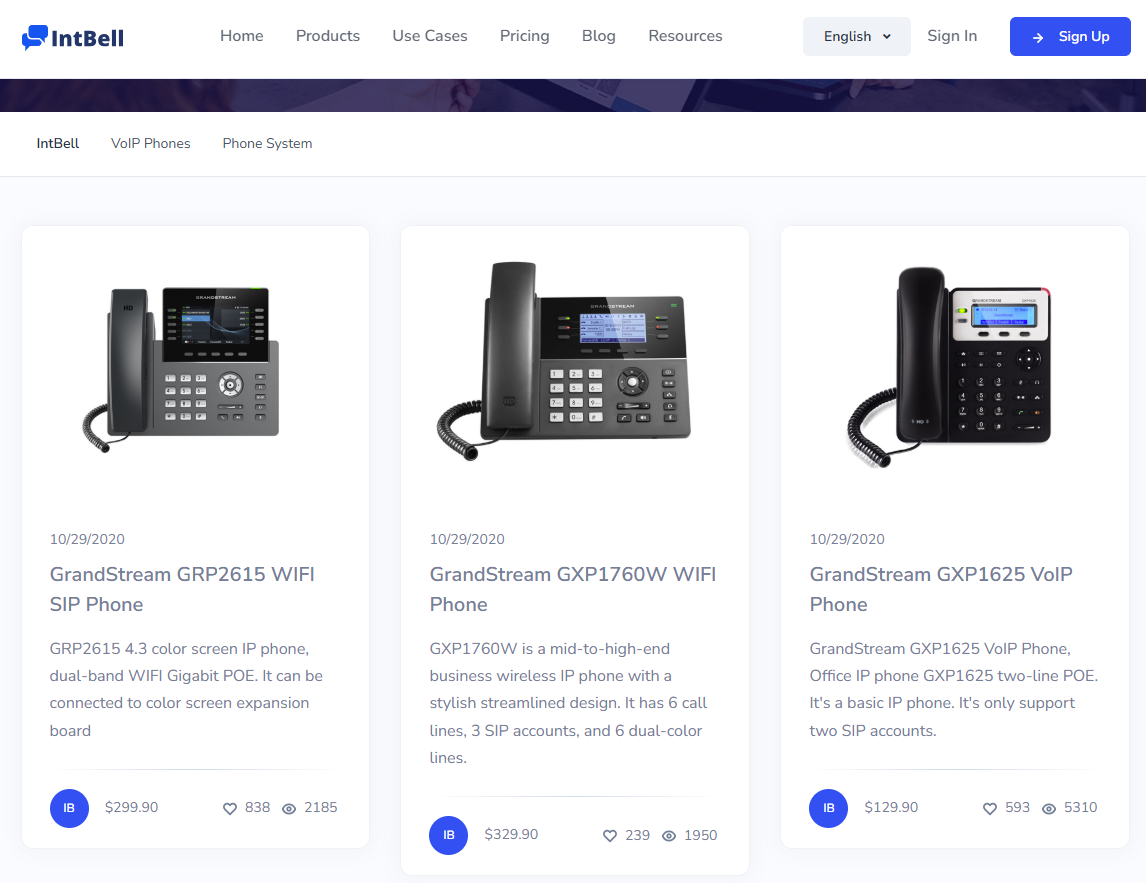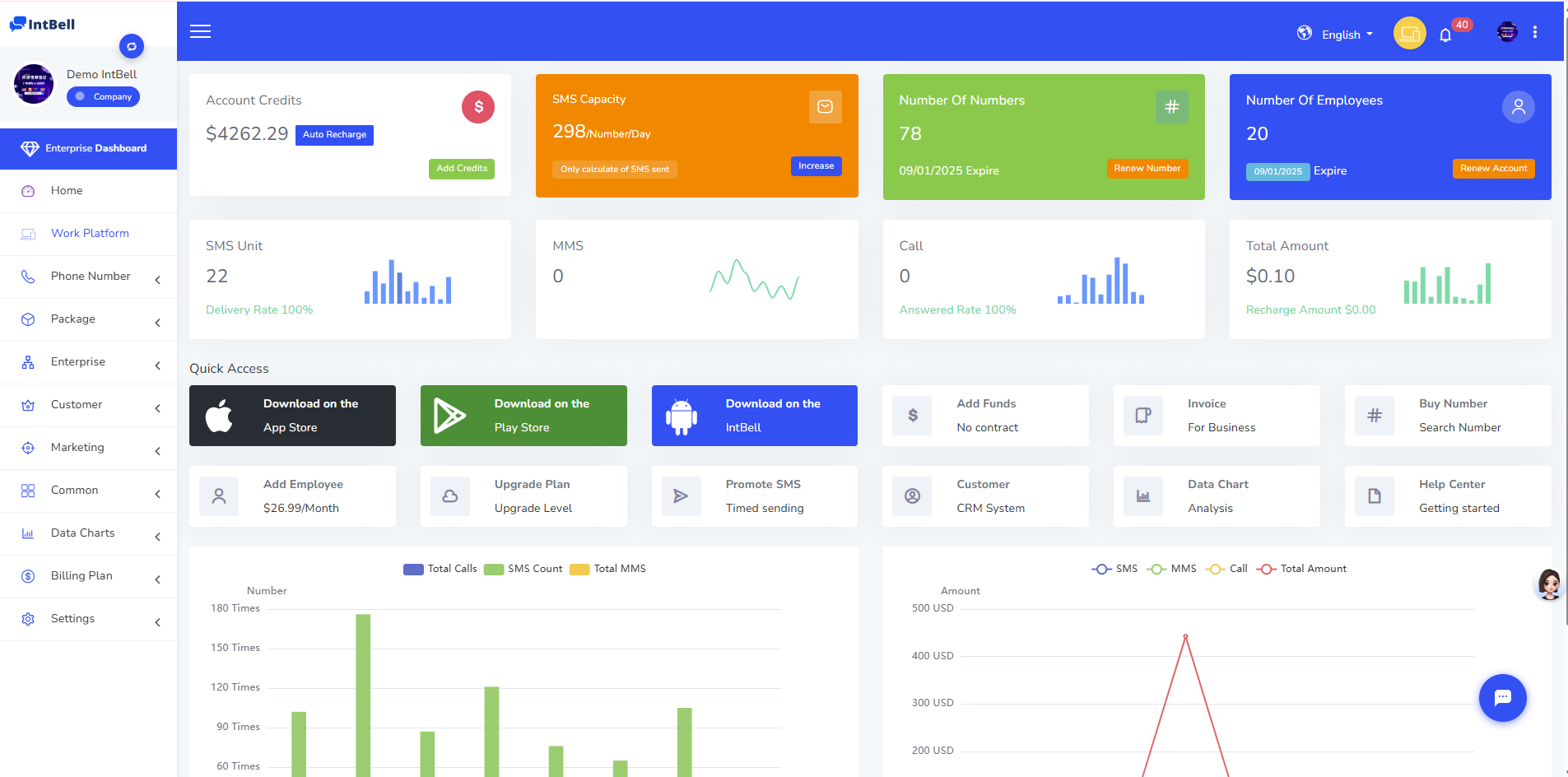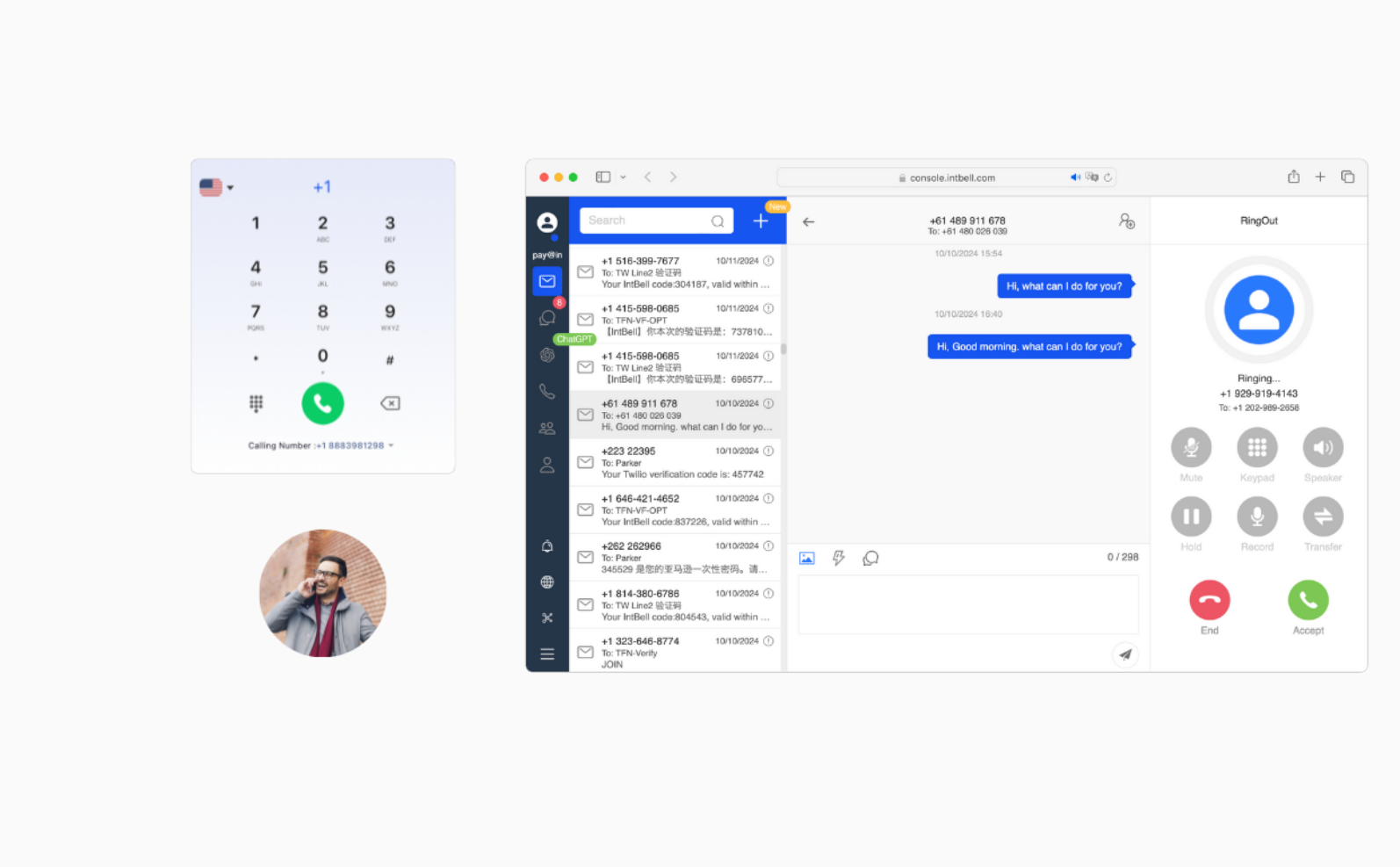Introduction: The Need for Communication Collaboration in the Trend of Multi-Device Office Work
In today’s era of increasingly popular mobile office and remote collaboration, people often need to switch between different devices such as mobile phones, computers, and IP phones to maintain efficient communication. However, issues like isolated communication data and inconvenient switching between multiple devices often hinder work efficiency. IntBell, as an advanced communication solution, supports seamless collaboration across multiple devices, enabling users to achieve “one login, global communication” regardless of their location.
This guide will detail IntBell’s multi-device support features, covering device compatibility, data synchronization mechanisms, operation steps, and core advantages to help you easily achieve efficient cross-device communication.
1. Supported Devices List
IntBell is widely compatible with mainstream smart terminals, ensuring smooth usage for users in different scenarios:
- Smartphones: Android and iOS (Apple) devices
- IP Phones: Supports enterprise-grade VoIP communication
- Computer Browsers: Mainstream browsers such as Chrome, Edge, and Safari (no additional software installation required)
Whether you use a mobile phone on the go, an IP phone in the office, or a computer at home, IntBell provides a consistent communication experience.
2. Cross-Device Synchronization Features
One of IntBell’s core advantages is real-time data synchronization, ensuring that communication records remain consistent across all devices:
- Call Logs: Make or receive calls on any device, and records are automatically synchronized.
- Message Records: SMS and instant messages are synchronized in real-time across multiple devices to avoid missing important information.
- Contact Management: After adding or editing contacts, all devices are automatically updated without manual synchronization.
This mechanism eliminates user concerns about data fragmentation, truly achieving “one operation, multi-device response.”
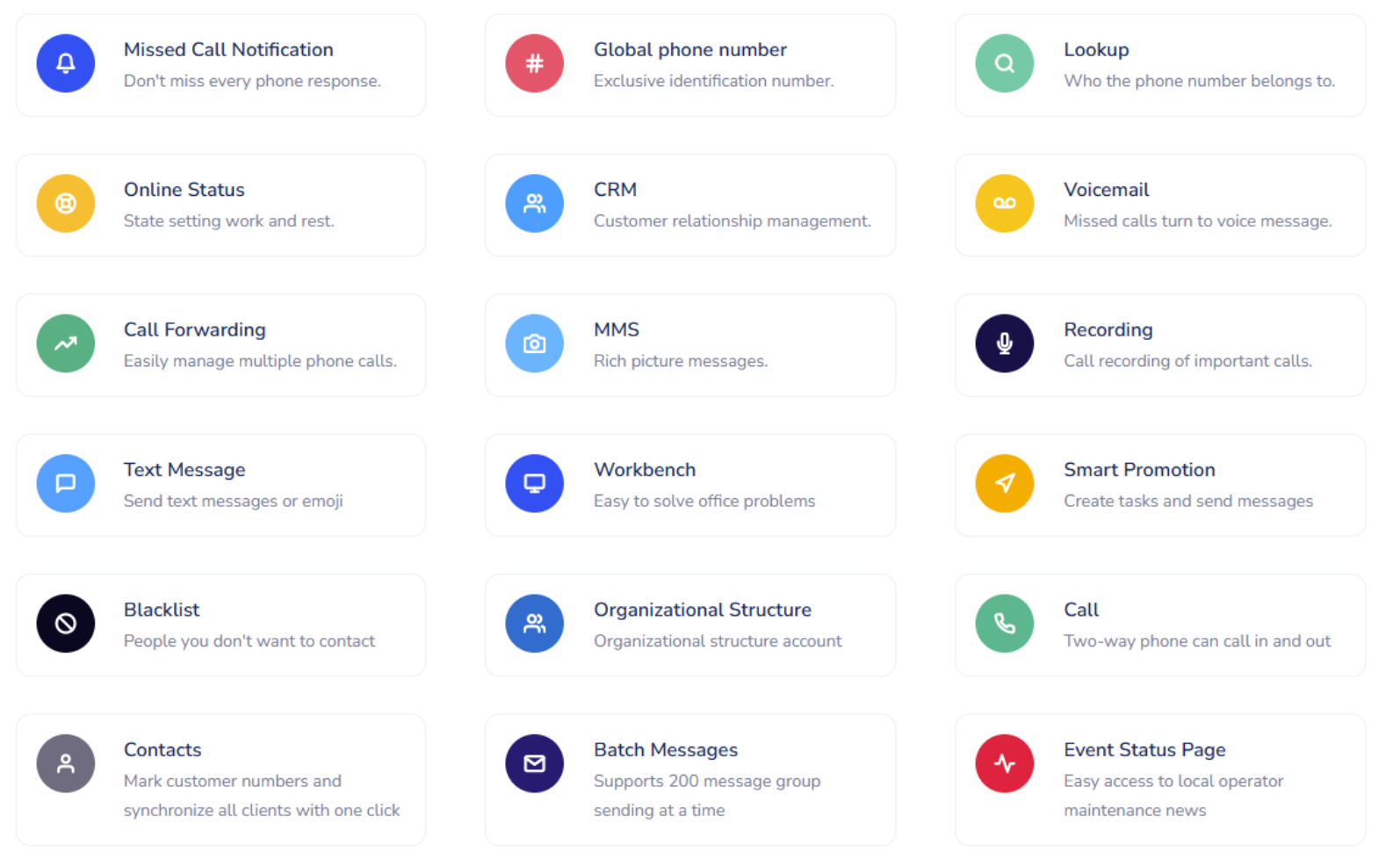
(1) Mobile Devices (Android / iOS)
- Download and Install: Search for “IntBell” in the App Store or Google Play and install it.
- Login to Account: Use your enterprise or personal account to log in.
- Permission Settings: Allow necessary permissions such as notifications and ringtones.
- Start Using: Make calls and send messages; all data is automatically synchronized to other devices.
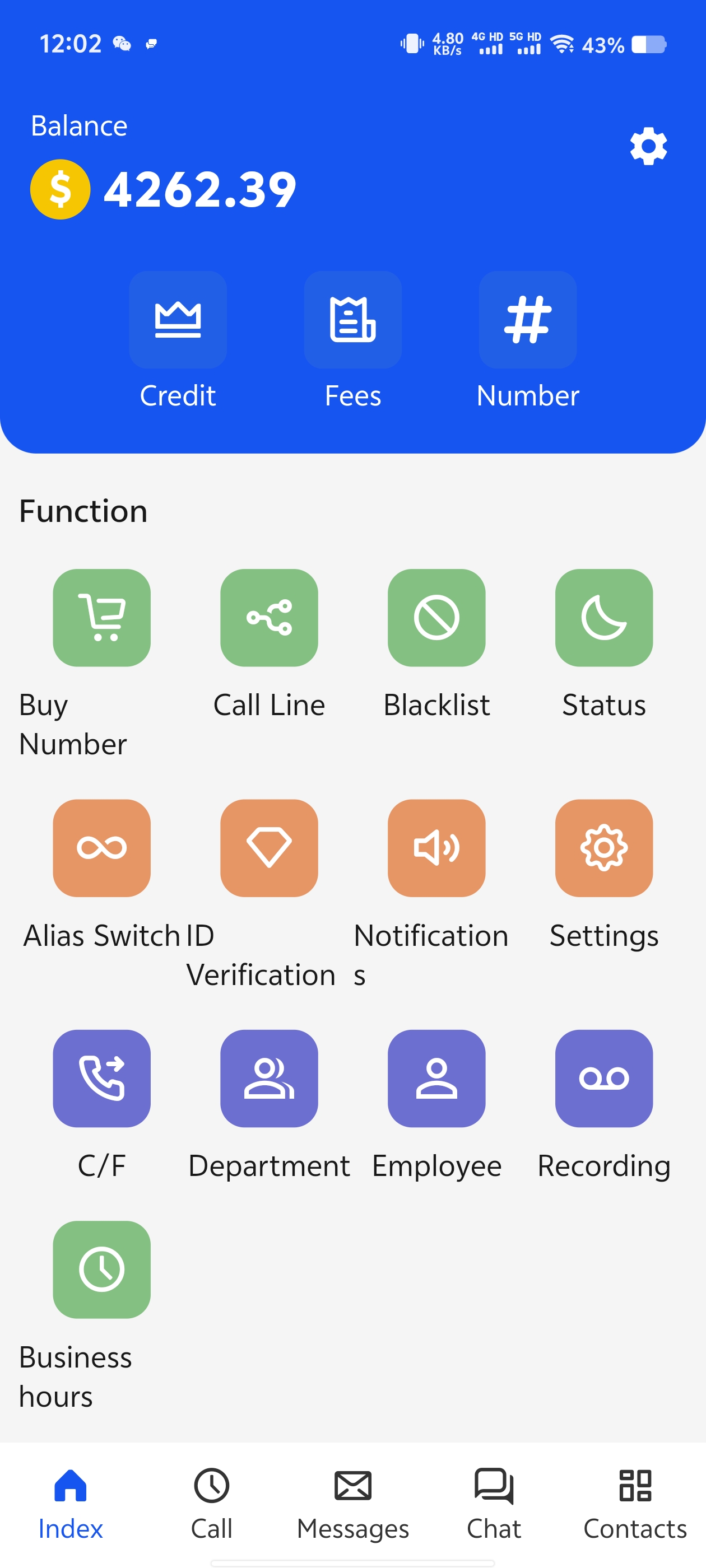
- Account Configuration: IntBell pre-configures the number before shipping to the customer.
- Login Verification: No login verification required; ready to use upon receipt.
- Function Adaptation: Supports calls and contact queries, with data synchronized in real-time with mobile phones/computers.
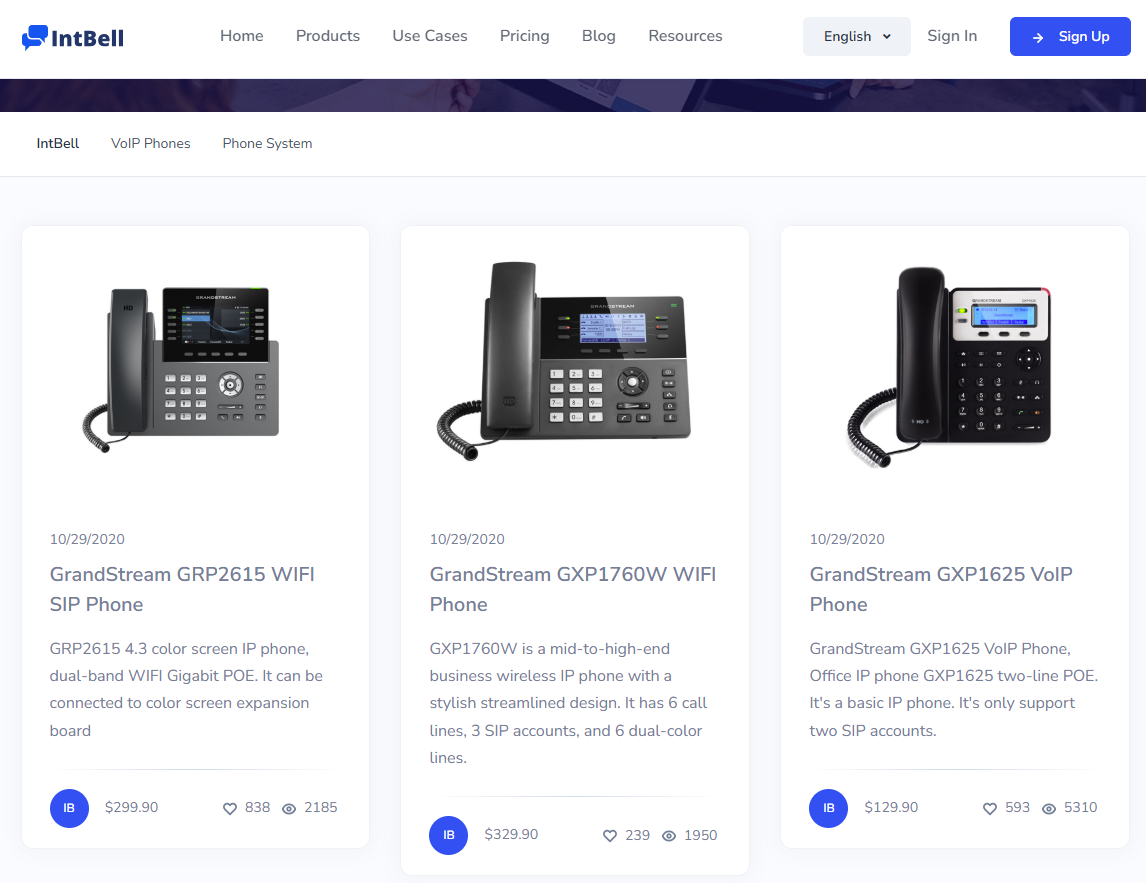
(3) Computer Browsers
- Access Web Version: Open the IntBell official website and enter the Web communication interface.
- QR Code/Account Login: Log in directly by entering your account and password.
- Use Features: Supports web dialing and message sending/receiving, with call logs fully synchronized with mobile devices.
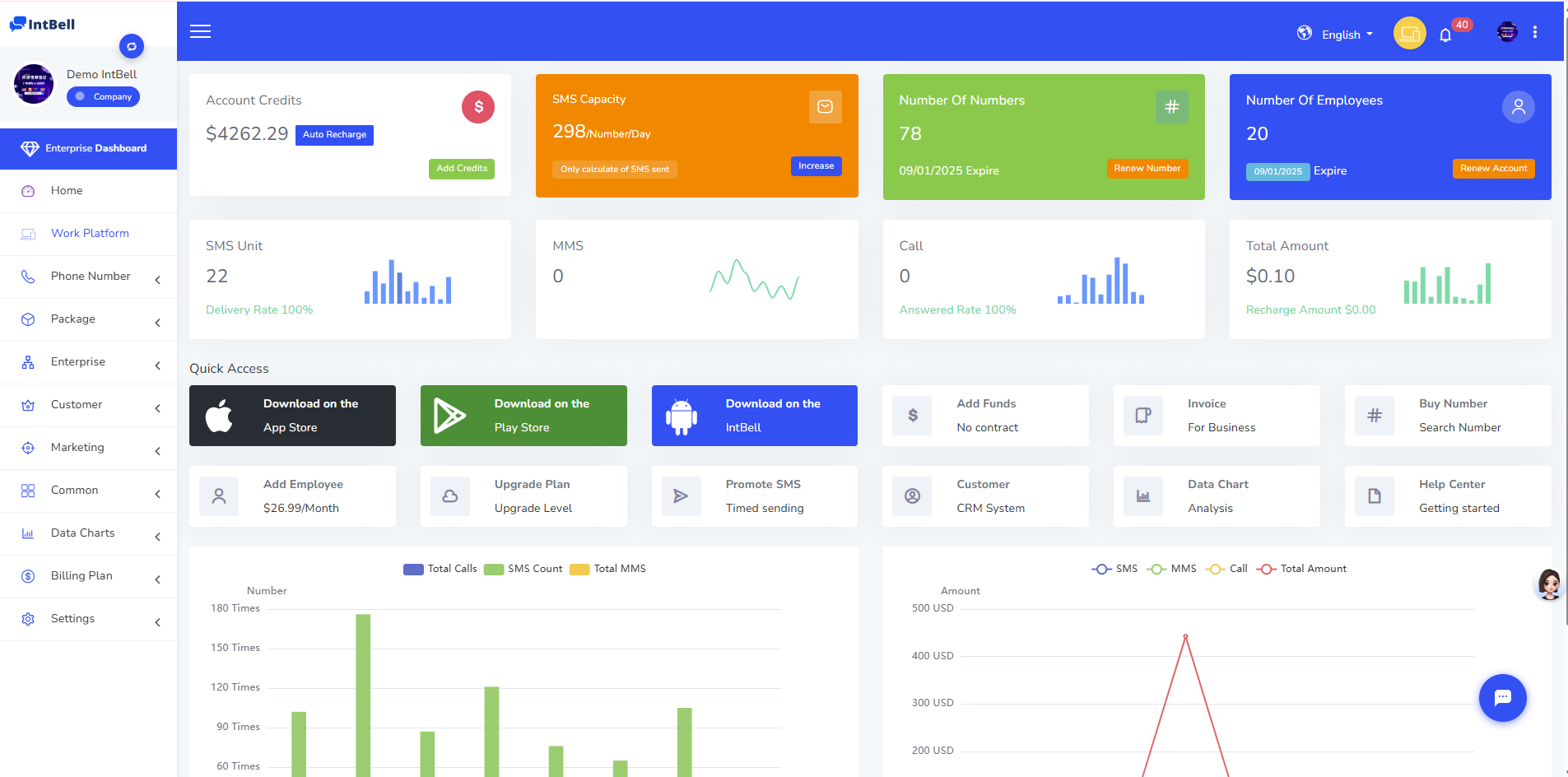
4. Advantages: Bid Farewell to Carrying Multiple Devices and Achieve “One Login, Global Communication”
- Seamless Switching: Use mobile phones on the go, desk phones in the office, and computers at home without communication interruptions.
- Unified Data: All devices share the same set of communication data to avoid information fragmentation.
- Efficient Office Work: Reduce device switching time and improve remote collaboration efficiency.
- Secure and Reliable: End-to-end encryption protects communication privacy, with more controllable enterprise-grade management.
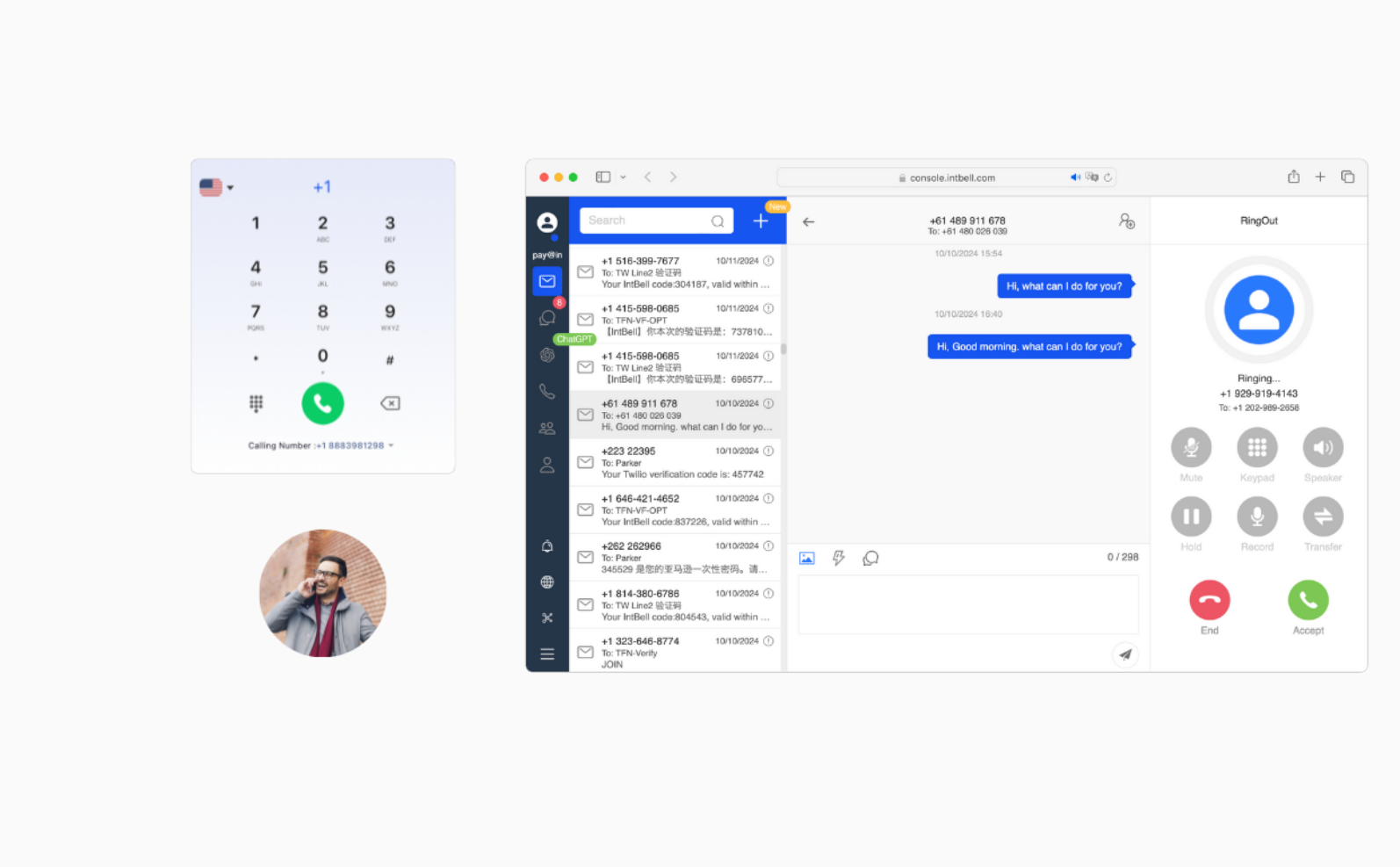
Conclusion: Empowering Mobile Office with IntBell’s Multi-Device Support
In the era of digital office work, cross-device collaboration capabilities have become key to efficient communication. Through multi-terminal compatibility, real-time data synchronization, and convenient operation processes, IntBell frees users from device limitations, allowing them to enjoy a smooth communication experience whether using mobile phones, computers, or IP phones.
In the future, IntBell will continue to optimize multi-device support, providing more intelligent and flexible communication solutions for individual and enterprise users, and helping mobile office work reach new heights.
Experience IntBell Now and embrace a new era of seamless communication!