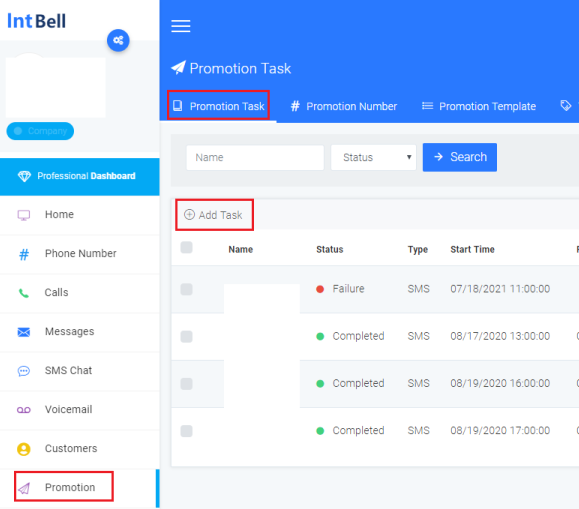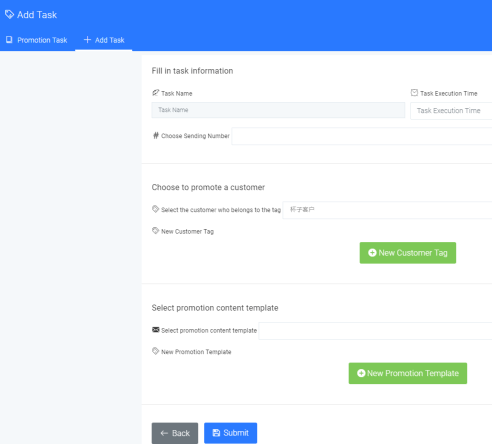Thank you for reading this article, which will explain how to use the promotion tool to send mass SMS.
First of all, Click Tag in the Promotion page, then click Add Tag to fill the Name to set a specific label for your promotional customers.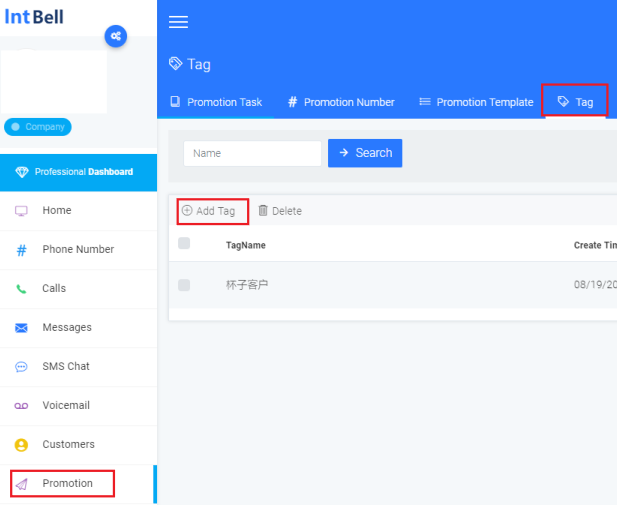
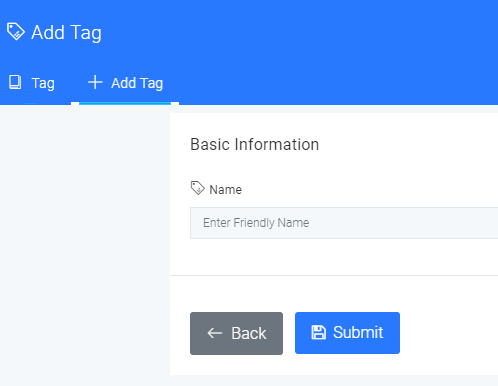
Click the Add Number button in Promotion Number page after setting the tag, then fill the number information and submit it.
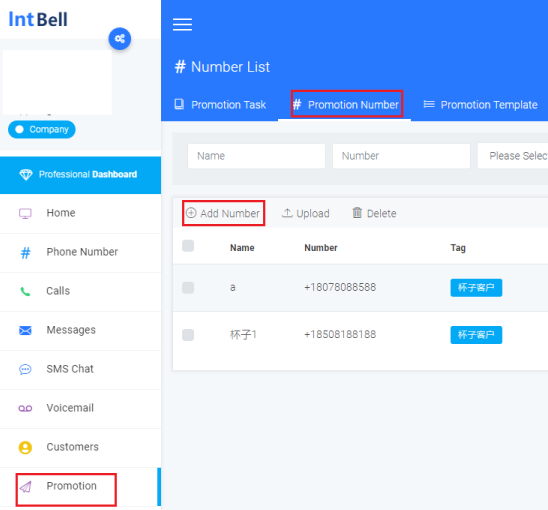
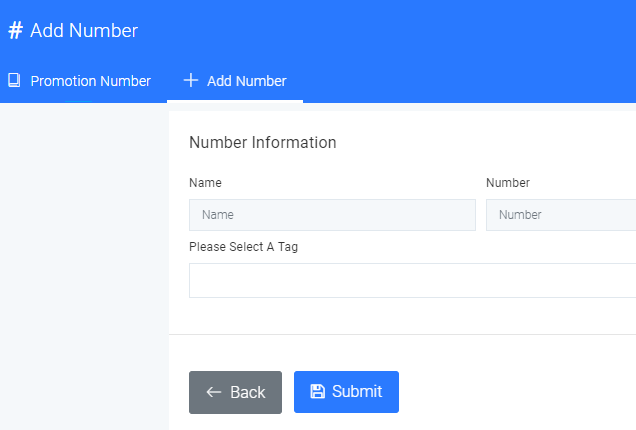
Next, edit your message by clicking Add Template in the Promotion Template.
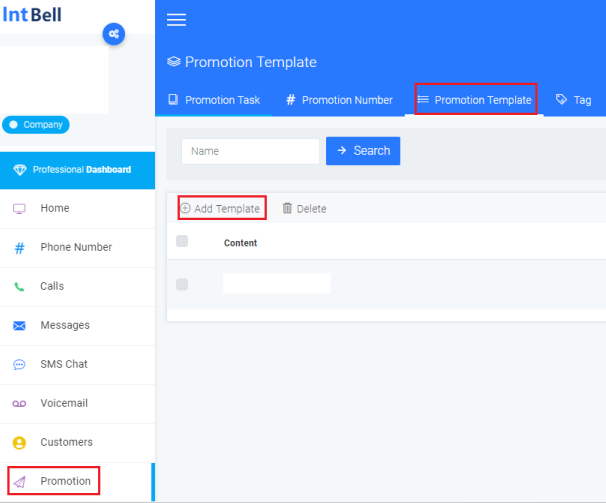
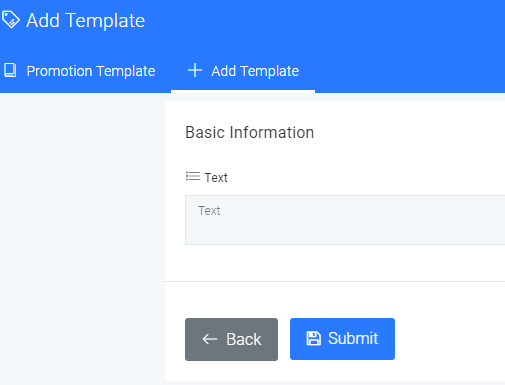
Finally, click Add Task in the Promotion Task, fill in your promotion task information and submit it. IntBell will send your promotions for you at the time you set.