Thank you for reading this help document, which tells you how to register an IntBell account.
First of all,we need to know the differences between IntBell's accounts.
We have three types of account:Basic Account,Upgraded Account,Professional Account. Each account has different functions and responsibilities.
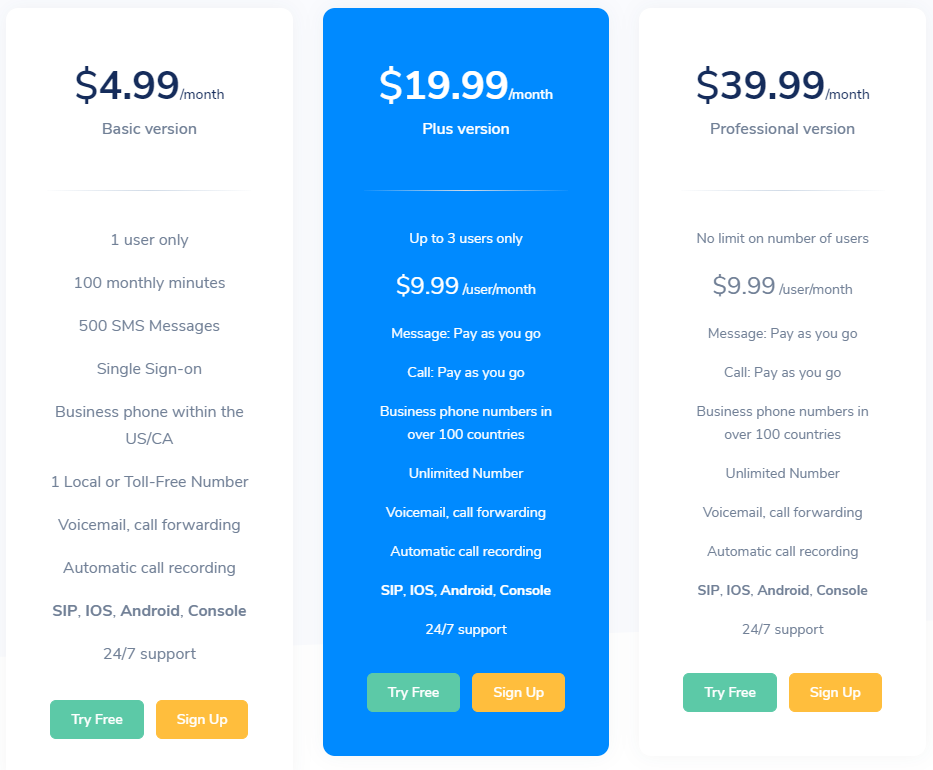
Please refer to the following for more information:
Basic Account(package:$4.99/month):Personal non-commercial account,single user,support SIP IOS Android and console,allows for a toll-free US or Canadian phone number.You can enjoy 100 minutes of talk time and 500 text messages per month.You can log in to console system to manage your own address book, call record,SMS/MMS record,recharge account,and enjoy voice mail,call forwarding and automatic call recording.Besides,we provide service for you 24 hours a day.
Upgraded Account (Rent: $19.99/month):Small business account,can be used by up to three users($9.99/month/user),can purchase numbers in unlimited quantities($9.99 each monthly),support SIP IOS Android and console, phone call and texting have a Pay-As-You-Go approach after the purchase, can make business calls over 100 countries and regions:To achieve international low-cost and barrier-free business conversation for you.
You can log in to console system to manage your own address book, call record,SMS/MMS record,recharge account,and enjoy voice mail,call forwarding and automatic call recording.Besides,we provide service for you 24 hours a day.
Professional Account(Rent:$39.99/month):Enterprise commercial account, you can set up departments and add employees. there is no limitation of users and number purchasing, can make business calls over 100 countries and regions.You can log in to console system to manage your accounts of departments and employees, recharge account,number management,address book,call record,SMS/MMS record,client management and so on. However, the department and the employee account cannot purchase number, the number needs to distributed after the company purchasing it.Whats more,we provide service for you 24 hours a day.
After learning the differences between the accounts,we come to register the account:
Find the Register Button in the upper right corner of the IntBell website,and click it to go to the following page.
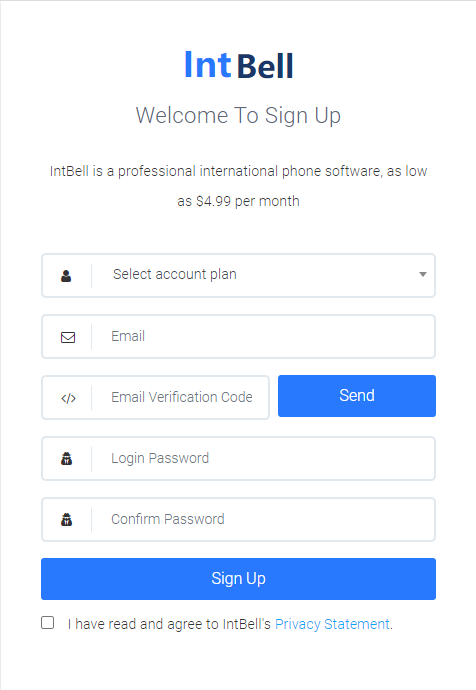 。
。
Select the version of account you want in this page, fill in the email verification code and password, and click the registration button to complete the account registration.
